PrimerDigital
Standard Menu Toolbar
Find Window – use F3, is the quick way to find exact word in general editor.
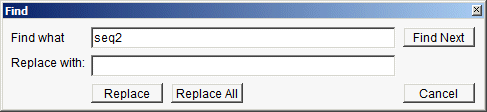
Tool bar for converting the sequences to FASTA format with saving original sequence (alignment) (Ctrl-F2);
FastPCR program includes tools for the manipulation of DNA or protein sequences:
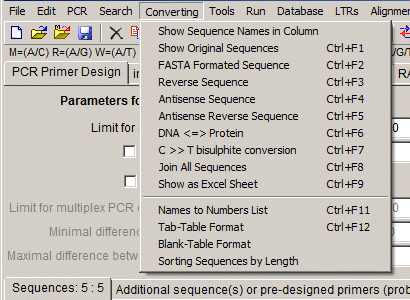
Example, type on sequence description:
> 1 100 300 550
acgacgcagcagcacgacagt...
Output result extraction: the sub-fragments between 1 and 100 and second between 300 and 550.
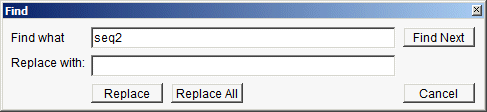
Menu toolbar
 Clean text at current open TAB editor (Ctrl-D)
Clean text at current open TAB editor (Ctrl-D) Open file into general editor (Ctrl-O)
Open file into general editor (Ctrl-O) Load file(s) from the folder Ctrl-G directly into memory without opening files into editor; small or large text file with DNA sequence(s) at FASTA format or TAB/Space-column formatted text files
Load file(s) from the folder Ctrl-G directly into memory without opening files into editor; small or large text file with DNA sequence(s) at FASTA format or TAB/Space-column formatted text files Direct analysis of all file(s) (Ctrl-J) from the folder without opening files into editor; small or large text file with DNA sequence(s) at FASTA format or TAB/Space-column formatted text files
Direct analysis of all file(s) (Ctrl-J) from the folder without opening files into editor; small or large text file with DNA sequence(s) at FASTA format or TAB/Space-column formatted text files Save text as Rich Text (.RTF) or Excel (.XLS) formats from opened TAB.
Save text as Rich Text (.RTF) or Excel (.XLS) formats from opened TAB.
-
 For starting any job, need press F5 or from tool bar press
For starting any job, need press F5 or from tool bar press
Quick sequence transformation
Tool for converting sequences to IUB/IUPAC FASTA format (Ctrl-F1);Tool bar for converting the sequences to FASTA format with saving original sequence (alignment) (Ctrl-F2);
FastPCR program includes tools for the manipulation of DNA or protein sequences:
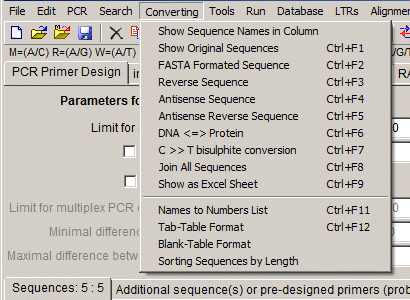
 Reverse (e.g. acacacc become ccacaca) (Ctrl-F3)
Reverse (e.g. acacacc become ccacaca) (Ctrl-F3) Complement (e.g. acacacc become tgtgtgg) (Ctrl-F4)
Complement (e.g. acacacc become tgtgtgg) (Ctrl-F4) Reverse-Complement transformation (e.g. acacacc become ggtgtgt) (Ctrl-F5)
Reverse-Complement transformation (e.g. acacacc become ggtgtgt) (Ctrl-F5) DNA-to-protein translation in all the 6 reading frames; orientation, complementation of protein sequence, and protein-to-DNA translation (Ctrl-F6)
DNA-to-protein translation in all the 6 reading frames; orientation, complementation of protein sequence, and protein-to-DNA translation (Ctrl-F6) Tool for joining all sequences into a single sequence (Ctrl-F7)
Tool for joining all sequences into a single sequence (Ctrl-F7) Export data from opened Tab into Excel sheet (Ctrl-F8)
Export data from opened Tab into Excel sheet (Ctrl-F8)- Names to Number List (Ctrl-F9) – tool for converting sequences to FASTA format with changing sequence’s name to number. Default is 1, to specify initial number, type in additional editor this number
- Tab-Table Format (Ctrl-F11) – tool for converting sequences to column format with Tab separator between names
- Blank-Table Format (Ctrl-F12) – tool for converting sequences to column format with space separator between names
In case the @ character at the beginning of the sequence name's, the result - the sequence will be translated into complementary (for Ctrl-1 and Ctrl-2), or remains the original seqience (for other cases).
 Selecting and extracting fragments tool for linear sequence. Using additional editor, you can specify region(s) for extracting from sequence(s). To select fragments needs to select a beginning and an end that will be the beginning and end of the produced fragment.
Selecting and extracting fragments tool for linear sequence. Using additional editor, you can specify region(s) for extracting from sequence(s). To select fragments needs to select a beginning and an end that will be the beginning and end of the produced fragment.
Example, type on sequence description:
> 1 100 300 550
acgacgcagcagcacgacagt...
Output result extraction: the sub-fragments between 1 and 100 and second between 300 and 550.
Manual
- Download
- FastPCR Java application
- Online tools for PCR, qPCR, LAMP, analyzing primers, setting up reactions, and calculations
- The program structure
- Import sequence(s)
- Toolbar
- Primers analysis and compatibility
- PCR primers design generalities
- PCR primers and probes design command lines
- Melting temperature calculation
- Calculation of optimal annealing temperature
- Prepare for PCR analysis
- Quick PCR commands help
- Examples
- Output Result
- The secondary (non-specific) binding test (alternative amplification) for primer or probe
- Multiplex primer design
- In silico PCR or primers (probes) searching
- Group-specific (family-specific primer set) and unique PCR primers design
- Probes design
- PCR amplification protocol
- Bioinformatics tools
- Database
- Alignment
- The restriction endonuclease analysis
- References
- Citations
- End user license agreement
- Purchase FastPCR licenses
 Copyright © 2025
Copyright © 2025